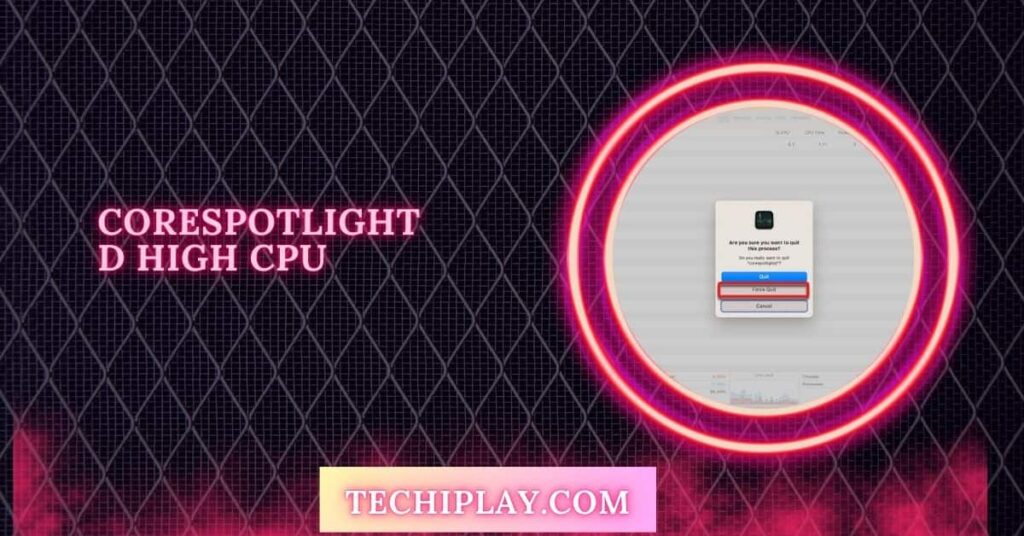If your Mac runs slower than usual, high CPU usage might be the culprit, and corespotlightd could be the leading actor.
Corespotlightd is a macOS process that is responsible for indexing data for Spotlight search. Core Spotlight’s high CPU usage can slow down your system, often due to indexing large files or external drives. Managing indexing settings can help reduce CPU spikes.
In this article, we’ll explore why this happens, how to diagnose the issue, and practical steps you can take to keep your Mac running smoothly.
What is Corespotlightd?
Corespotlightd is a background program on Mac computers that helps you find files quickly. It organizes and indexes your documents, photos, and apps so that results appear fast and efficiently when you search using Spotlight.
What is Process Corespotlightd?
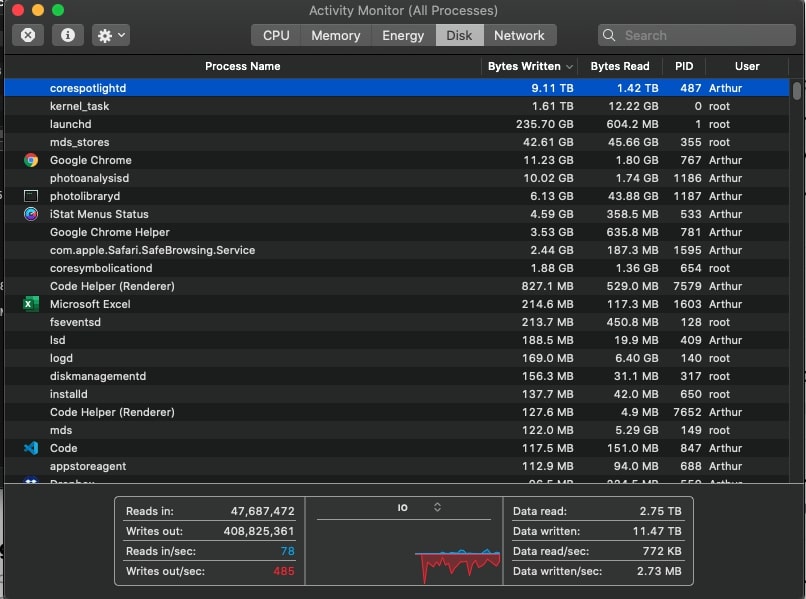
The process corespotlightd manages how your Mac indexes files for Spotlight search. It works silently in the background, making searching and finding what you need on your computer easier without slowing things down.
Why Does Corespotlightd Cause High CPU Usage?
Corespotlightd can use a lot of CPU power when it indexes many or large files. If you have connected external drives or frequently changing files, it works harder to keep everything updated, slowing down your Mac.
1. Scenarios:
You might notice high CPU usage from the core spotlight when you connect an external hard drive, especially if it has many files.
It can also spike when you add or change many files quickly. If there are errors, the core spotlight may struggle and use more CPU.
Read Also: Photolibraryd High CPU – The Latest Overview In 2024!
How To Diagnose Corespotlightd CPU Issues:
1. Monitoring With Activity Monitor:
Activity Monitor is a tool on your Mac that shows which programs use CPU power. Open it and click on the CPU tab to see how to use corespotlightd. Regularly checking helps you catch any unusual spikes early.
2. Identifying Abnormal Usage:
Abnormal usage happens when corespotlightd uses too much CPU power for a long time. If you notice high numbers when you aren’t doing much, or if your Mac is slow, it’s a sign something might be wrong.
Solutions To Reduce Corespotlightd High CPU Usage:
1. Optimizing Spotlight Indexing:
To optimize Spotlight indexing, go to System Preferences and find Spotlight settings. Here, you can choose folders or drives to ignore, which reduces the amount of data corespotlightd has to index. This can help your Mac run faster.
2. Clearing And Rebuilding Indexes:
If corespotlightd is still causing high CPU usage, clear and rebuild the Spotlight index. Go to Spotlight settings, add your hard drive to the ignore list for a few minutes, then remove it. This helps fix any indexing issues.
Managing Large Files And External Drives:
Managing large files and external drives can help reduce CPU usage. Regularly clean up unnecessary files and disconnect external drives when not in use.
This way, Core Spotlight won’t have to work as hard to index everything, keeping your Mac running smoothly.
Preventing Future Corespotlightd CPU Spikes:
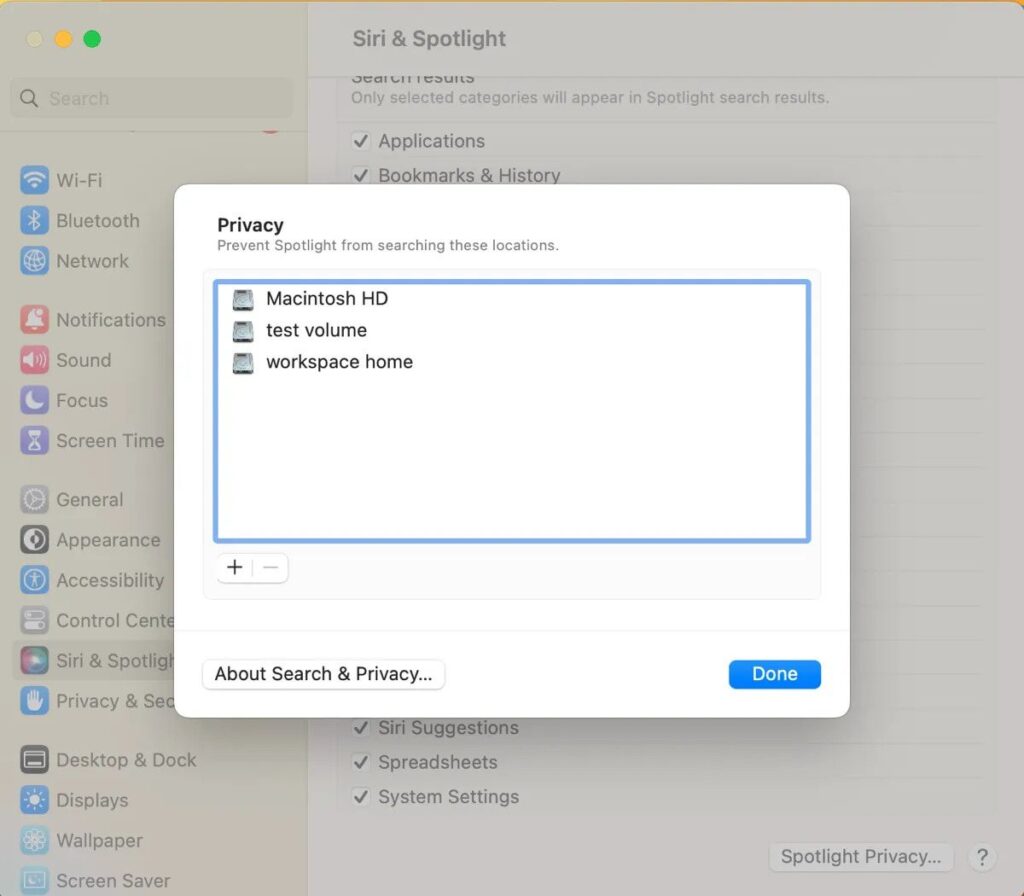
1. Regular System Maintenance:
Regular system maintenance helps keep your Mac running smoothly. Schedule checks to clean up unnecessary files, repair disk permissions, and clear cache. This keeps corespotlightd functioning well and reduces the chances of high CPU usage in the future.
2. Staying Updated:
Staying updated is essential for your Mac’s performance. Always install the latest macOS updates and app versions. These updates often include improvements and fixes to help corespotlightd run better and avoid high CPU usage issues.
Read Also: Plex Media Scanner High CPU – The Ultimate Guide In 2024!
3. Monitoring System Performance:
Monitoring system performance is key to catching problems early. Use Activity Monitor to watch CPU usage regularly.
If you notice unusual activity from corespotlightd, you can take action quickly to prevent slowdowns and maintain your Mac’s efficiency.
What is Corespotlightd on Mac?
Corespotlightd is a background process on Mac computers that helps with file searching. It organizes and indexes your documents and apps, making it easy for Spotlight to find what you need quickly. It works silently to improve your experience.
How to Fix Corespotlightd high CPU usage?
1. Kill the corespotlightd process
Killing the core spotlight process can immediately relieve your Mac from high CPU usage. Open Activity Monitor, find the core spotlight, select it, and click “Quit.” This will stop the process temporarily, allowing your system to run smoother.
2. Restart your Mac
Sometimes, restarting your Mac solves high CPU usage issues. Restarting clears temporary files and refreshes system processes, including corespotlightd. This can help reduce CPU load and improve your Mac’s overall performance.
3. Reindex your disks
To reindex your disks, go to System Preferences, then Spotlight settings. Add your disk to the Privacy list, wait a few moments, then remove it. This process prompts Spotlight to rebuild its index, helping corespotlightd run more efficiently.
4. Update macOS
Keeping your macOS up to date is essential for system performance. Updates often include fixes and improvements that can help reduce high CPU usage from corespotlightd. Check for updates regularly to ensure your Mac runs smoothly.
5. Clean reinstall macOS
A clean reinstall of macOS can resolve persistent issues with high CPU usage; before doing this, back up your files.
Reinstalling the system removes unnecessary clutter, allowing corespotlightd to function better and improving your Mac’s overall performance.
When To Seek Professional Help For Corespotlightd Issues:
If you try all the basic fixes for corespotlightd and still face high CPU usage, it’s time to seek professional help. Ongoing issues might indicate deeper problems that need expert diagnosis and repair to keep your Mac running well.
1. Apple Support And Other Resources:
Apple Support is a reliable resource for solving corespotlightd issues. You can contact them online or visit an Apple Store for assistance.
They provide expert help and can guide you through troubleshooting steps for your Mac’s performance problems.
Corespotlightd Ask a lot of CPU
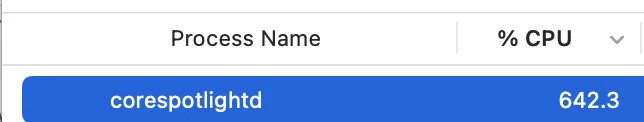
If corespotlightd uses a lot of CPU, it might be trying to index too many files or facing conflicts. This can slow down your Mac. Monitoring and adjusting Spotlight settings can reduce its CPU usage significantly.
Corespotlightd high CPU Sonoma
In macOS Sonoma, some users notice high CPU usage from corespotlightd. This may happen during indexing or if many files are modified. Keeping your system updated and monitoring Spotlight settings can help manage this issue effectively.
Corespotlightd high CPU usage
High CPU usage from corespotlightd can slow down your Mac. It often happens when Spotlight is indexing many files, or there are issues with external drives. Regular maintenance and monitoring can keep CPU usage at normal levels.
Corespotlightd high cpu fix
To fix high CPU usage from corespotlightd, try restarting your Mac, reindexing your disks, or updating macOS.
If these steps don’t work, consider seeking help from Apple Support to address any deeper issues with your system.
What is spotlightknowledged
Spotlightknowledged is a background process on your Mac that works with Spotlight. It helps manage indexing and search functions, ensuring quick and efficient searches. If it uses too many resources, it may need attention.
CoreSpotlight service high RAM usage
High RAM usage from the CoreSpotlight service can affect your Mac’s performance. This usually happens during indexing.
To reduce RAM usage, try optimizing your Spotlight settings or rebuilding the Spotlight index, which can help improve system efficiency.
Learn Also: Inventory Agent High CPU – Effective Methods To Reduce It!
Searchpartyd high CPU usage
If Searchpartyd uses a lot of CPU, it may need to work harder to manage your search functions. This can slow down your Mac. Restarting your computer or checking your settings might help reduce its CPU usage.
Corespotlightd Using Significant CPU In 11.2.2 (20D80)
In macOS version 11.2.2, many users notice that the core spotlight uses a lot of CPU. This usually happens during file indexing. To fix this, try restarting your Mac or rebuilding the Spotlight index for better performance.
Corespotlightd is taking 94-99% CPU
When corespotlightd takes 94-99% CPU, it can slow down your Mac significantly. This often occurs if many files are being indexed or have an issue. Reindexing your drives or restarting might help solve this problem.
MacOS Ventura powerd activity utilizing over 100% CPU
If the powerd activity in macOS Ventura uses over 100% CPU, it indicates that your Mac is trying to manage power settings aggressively. Checking energy settings and updating macOS can help reduce this unusual CPU usage.
Corespotlightd constant CPU drain in macOS Monterey 12.6 (21G115)
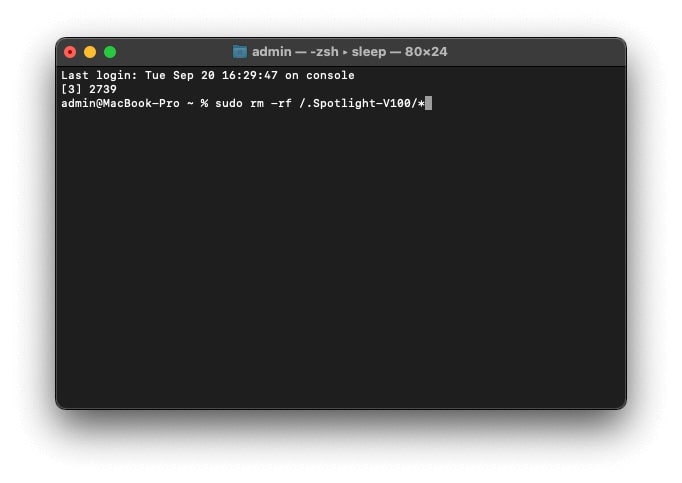
In macOS Monterey 12.6, corespotlightd may cause a constant CPU drain. This could be due to indexing issues or a large number of files. Restarting your Mac or clearing the Spotlight index can reduce CPU usage.
Core Spotlight uses high CPU when running Evernote
If Core Spotlight is using a high CPU while running Evernote, it may be indexing notes and attachments frequently.
To improve performance, you can reduce CPU usage by managing Evernote settings or temporarily disabling Spotlight indexing for this app.
Corespotlightd – CPU usage super high
When corespotlightd shows super high CPU usage, it can slow down your system. This often happens when it’s indexing files or if there are corrupted files. Restarting your Mac or reindexing Spotlight can help resolve this issue.
Spotlight taking 150% CPU…
If Spotlight is using 150% of your CPU, it means it’s overworking, often due to indexing a lot of files. You can try restarting your Mac or optimizing Spotlight settings to reduce the load and improve your computer’s performance.
Corespotlightd and mis_stores High CPU Usage Error
Your Mac may slow down when corespotlightd and mis_stores cause high CPU usage. This can happen due to too many files being indexed. Restarting your Mac or adjusting Spotlight settings can help reduce this error and improve performance.
Corespotlightd Writing Data Faster Than I Can Delete It!
If corespotlightd writes data faster than you can delete, it could endlessly index files. This can cause your Mac to lag. Try restarting your device or clearing the Spotlight index to stop this behavior.
High CPU usage by xpcproxy
High CPU usage by xpcproxy might indicate that it’s managing many background tasks on your Mac, which can slow down performance.
Restarting your Mac or closing unnecessary applications can reduce xpcproxy’s CPU load and improve your system’s speed.
SONOMA 14.4 Kernel_Task CPU usage extremely high
In macOS Sonoma 14.4, extremely high Kernel_Task CPU usage may indicate the system is managing resources heavily.
This can cause performance to lag. Restarting your Mac or checking for updates can often help reduce Kernel_Task usage effectively.
FAQs
1. What is corespotlightd on my Mac?
Corespotlightd is a background process that helps your Mac quickly find files and information through the Spotlight search feature.
2. Can I quit Corespotlightd?
Yes, you can quit corespotlightd, but it will restart automatically. Quitting may temporarily reduce high CPU usage.
3. Why is my CPU spiking so high?
Your CPU may spike high due to intensive tasks, background processes like corespotlightd, or too many applications running simultaneously.
4. What is Spotlight on my Mac?
Spotlight is a powerful search tool for Macs that helps you quickly find files, applications, emails, and other information.
5. Why is the Spotlight using so much power?
Spotlight uses more power when indexing large files or performing searches. Frequent updates and many files can increase its energy usage.
6. MacOS: heavy disk written and read by corespotlightd, how to fix?
To fix heavy disk activity by corespotlightd, try restarting your Mac or adjusting Spotlight settings to exclude specific folders from indexing.
7. M2 Macbook Air has Heavy CPU Usage (EntreCheck report included)
Heavy CPU usage on an M2 MacBook Air can occur due to background processes, such as corespotlightd, or running multiple apps simultaneously.
8. Spotlight consumes 100% CPU on ALL cores after every single spotlight search
If Spotlight consumes 100% CPU, it may index too many files. To improve performance, consider reindexing or optimizing Spotlight settings.
9. Irrationally high CPU usage for any task on my Mac Pro late 2013
High CPU usage on a late 2013 Mac Pro can result from outdated software, resource-heavy apps, or background processes like corespotlightd.
10. Why does doing math in Spotlight use extreme high amounts of CPU + memory?
Doing math in Spotlight can use a lot of CPU and memory because it requires processing complex calculations and indexing results quickly.
Conclusion
In conclusion, high CPU usage from corespotlightd can significantly impact your Mac’s performance. You can maintain a smooth-running system by understanding its role, diagnosing issues, and implementing practical solutions. Regular monitoring and maintenance are crucial to preventing future problems.