CPU power phase control is a crucial aspect of modern computing that enhances your system’s performance and efficiency.
CPU power phase control manages how power is delivered to the CPU, enhancing stability and efficiency. It optimizes performance during demanding tasks, supports better overclocking, and ensures the longevity of your processor.
In this article, we’ll explore how CPU power phase control works, why it matters, and how to optimize it for your setup.
What Is CPU Power Phase Control?
CPU Power Phase Control helps your computer manage the power going to your processor. It ensures the CPU gets the right energy for stability, efficiency, and performance. This is especially useful when pushing your system through overclocking or heavy tasks.
CPU Phase Control – Overview!
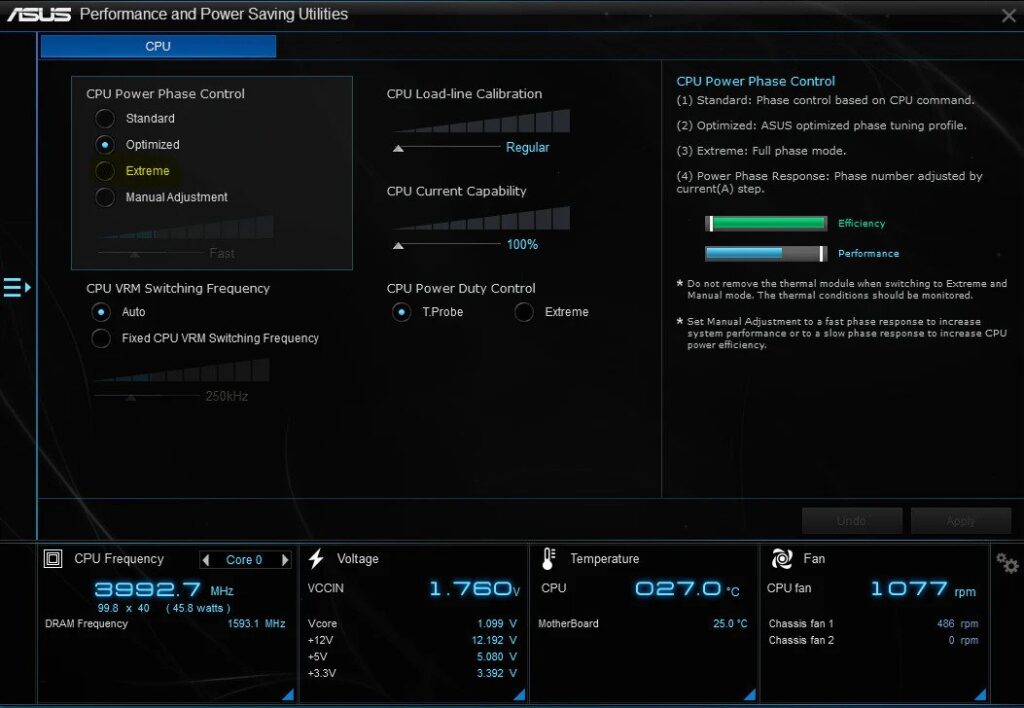
CPU Phase Control is a power management system that divides electricity across different phases. By balancing the energy load, it helps your CPU stay cool, stable, and efficient. It’s essential for smoother performance and extending the life of your processor.
Types of CPU Power Phases
1. Single-phase
Single-phase delivers power through one path, making it simpler but less efficient for modern processors, especially when handling heavy tasks or overclocking.
2. Multi-phase
Multi-phase power splits energy into several paths, offering better efficiency, cooler temperatures, and more stable performance—ideal for high-performance CPUs and overclocking setups.
Also Read: Docker Incompatible CPU Detected – Easy Fixes For Beginners!
3. Digital vs. Analog
Digital control provides more precise power management, while analog is less accurate but simpler. Digital systems are commonly used in modern motherboards for better efficiency.
How Does CPU Power Phase Control Work?
1. Power Phases
Power phases split electricity into multiple channels, distributing power evenly. More phases mean better efficiency, cooler operation, and more stable performance, which is especially important for high-end processors.
2. Voltage Regulators
Voltage regulators adjust and stabilize the power supplied to the CPU. They ensure the processor gets the right voltage for smooth performance and prevent damage or instability due to power fluctuations.
3. PWM Controllers
PWM (Pulse Width Modulation) controllers manage the timing of power delivery to the CPU. They coordinate how voltage regulators operate, ensuring accurate and efficient power distribution to your processor.
Why Does CPU Power Phase Control Matter?
1. Overclocking
Power phase control supports safe overclocking by stabilizing power delivery. More power phases reduce heat and stress on components, allowing higher CPU speeds without risking damage or instability.
2. Power Efficiency
Better power phase control improves efficiency, reducing wasted electricity and cooling the system. This can lower energy consumption and make your PC smoother, especially during intensive tasks.
3. Stability And Reliability
More power phases ensure smoother, more stable power delivery, reducing the chances of crashes or errors during demanding tasks. This boosts system reliability and keeps your computer running smoothly.
4. CPU Longevity
Proper power phase control extends CPU life by avoiding voltage spikes and reducing heat. Keeping power stable and cool protects the processor from wear and tear over time.
The Multifaceted Role Of CPU Power Phase Control In Modern Computing
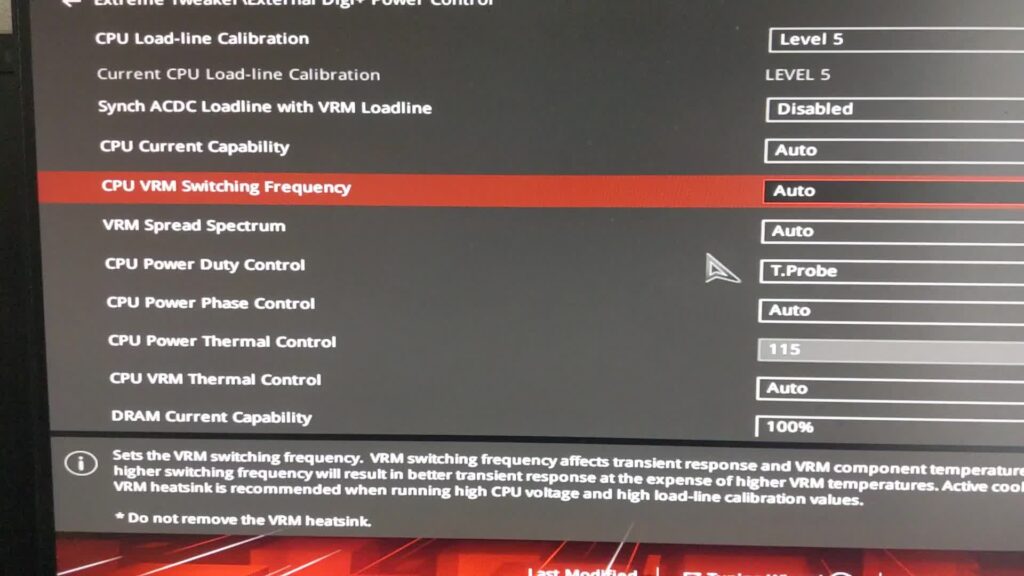
1. Fine-Tuning Overclocking
Power phase control allows safer and more precise overclocking. It also manages power better, reducing heat and stress and letting you push your CPU’s speed without risking damage or instability.
2. Enhanced Cooling
With improved power distribution, phase control keeps your CPU cooler by reducing unnecessary heat. This means quieter fans, less overheating, and better system performance during intense computing tasks.
3. Load Balancing
Power phase control evenly spreads power across different phases, ensuring each part of your CPU receives the right amount. This load balancing leads to smoother performance and less strain on individual components.
Also Read: CPU Maximum Frequency Always 100 – Easy Fixes You Can Try
4. Dynamic Voltage And Frequency Scaling
Dynamic voltage and frequency scaling, aided by phase control, adjusts power and CPU speed based on the workload. This saves energy and improves performance by delivering the right power when needed.
The Role of VRMs (Voltage Regulator Modules)
VRMs ensure your CPU gets the right voltage by regulating the power coming from the motherboard. They protect your CPU from spikes or drops, improving performance, stability, and overall system longevity, especially during high-demand tasks.
Power Phase Design in Motherboards
Motherboards have different power phase designs that manage electricity for your CPU. More phases mean smoother power delivery, which helps overclocking, cooling, and system stability. High-quality motherboards offer advanced power phase designs for better performance.
CPU Power Phase Control Standard Or Extreme – Read More!
Standard mode gives steady power for regular tasks, while Extreme mode provides extra power for overclocking.
Extreme is better for gaming or demanding applications, while Standard works well for everyday use. Choose based on your CPU usage needs.
CPU Power Duty Control
Power Duty Control decides how electricity is distributed to your CPU. T.Probe mode balances the load for stability, while Extreme mode pushes more power for higher performance. Extreme mode is especially useful during overclocking or intense tasks like gaming or video rendering.
Asus CPU Power Phase Control
Asus motherboards let you control power phases to suit your CPU’s needs. You can adjust settings for regular use or push for higher performance when overclocking, giving you flexibility based on how you use your system.
AI Suite 3 CPU Power Phase Control
AI Suite 3 is Asus software that allows easy tweaking of CPU power settings. It allows you to adjust power phases, boost performance, or improve cooling, all through a user-friendly interface designed for convenience and control.
CPU Power Phase Control Extreme
Extreme power phase control delivers maximum power for overclocking, ensuring your CPU gets the energy it needs during demanding tasks.
It’s designed for users who want the highest possible performance from their CPU, especially in gaming or creative work.
Must Read: Is Diablo 4 CPU Or GPU Intensive – Discover The Ideal Setup!
Power Duty Control & Power Phase Control
Power Duty Control manages how power is shared among CPU cores, while Power Phase Control regulates how electricity is delivered.
Together, they ensure stability, prevent overheating, and enhance CPU performance, especially during overclocking or running demanding applications.
CPU VRM Thermal Control
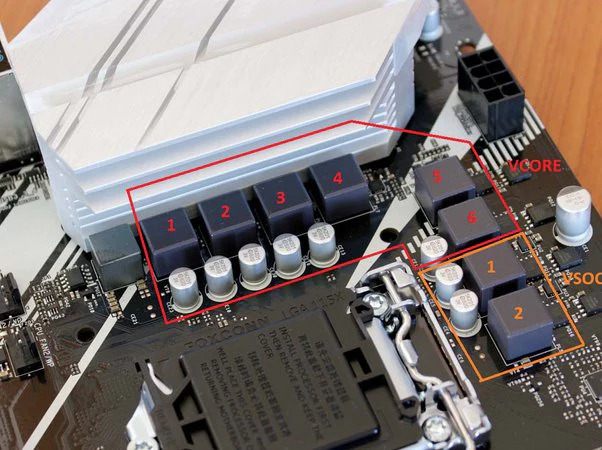
CPU VRM thermal control helps keep your Voltage Regulator Modules cool by adjusting power phases. This prevents overheating during heavy use, ensuring stable performance and extending your CPU’s and motherboard’s life.
CPU power phase control not working
If CPU power phase control isn’t working, it might be a software issue, outdated BIOS, or hardware malfunction.
Checking settings, updating drivers, and ensuring proper cooling can often resolve the issue and restore optimal CPU performance.
CPU VRM thermal Control enable or disable
Enabling CPU VRM thermal control helps protect your system from overheating by regulating temperatures during high demand.
It’s recommended to keep this enabled for better performance and longevity, especially if you’re overclocking or running power-intensive applications.
CPU Power Duty Control T probe or Extreme
T.Probe mode balances power load across CPU cores, optimizing stability, while Extreme mode pushes more power for performance, which is ideal for overclocking. Choose T.Probe for everyday use and Extreme for intense gaming or video editing tasks.
CPU load Line Calibration
CPU Load Line Calibration (LLC) adjusts voltage levels during high loads to prevent voltage drops. It helps maintain stability when overclocking, reducing the risk of crashes or performance dips during power-hungry tasks.
CPU Power Thermal Control Asus
Asus motherboards include CPU Power Thermal Control, which prevents overheating by managing power delivery and cooling.
This feature is crucial for maintaining stable performance during overclocking or high-demand tasks, ensuring your system stays cool and efficient.
Must Read: CPU Privileged Time Is Too High Zabbix – Step-By-Step Guide!
CPU power phase control:standard or extreme mode?
Standard mode provides consistent, stable power for regular tasks, while Extreme mode delivers extra power for overclocking.
Extreme mode is best for users pushing their CPUs for high-performance gaming or content creation, while Standard is great for daily use.
CPU Power Phase Control in ASUS Z77
The ASUS Z77 motherboard features adjustable CPU power phase control, which allows users to balance performance and stability.
This feature is great for those who want to fine-tune power delivery, especially during overclocking or power-intensive tasks.
Digi+ Power Control Turns Off at 4.6Ghz or Higher?
If Digi+ Power Control turns off at 4.6GHz or higher, it may be a thermal issue or power limit setting. Adjusting cooling or increasing power thresholds in BIOS can help stabilize higher overclocking attempts without automatic shut-offs.
Rampage IV Formula CPU Power Phase Control
The Rampage IV Formula motherboard allows precise CPU power phase control for fine-tuning overclocking.
It manages power delivery to balance performance, stability, and cooling. This feature is ideal for users pushing their system to extreme overclocking levels.
What are these DIGI+ VRM options?
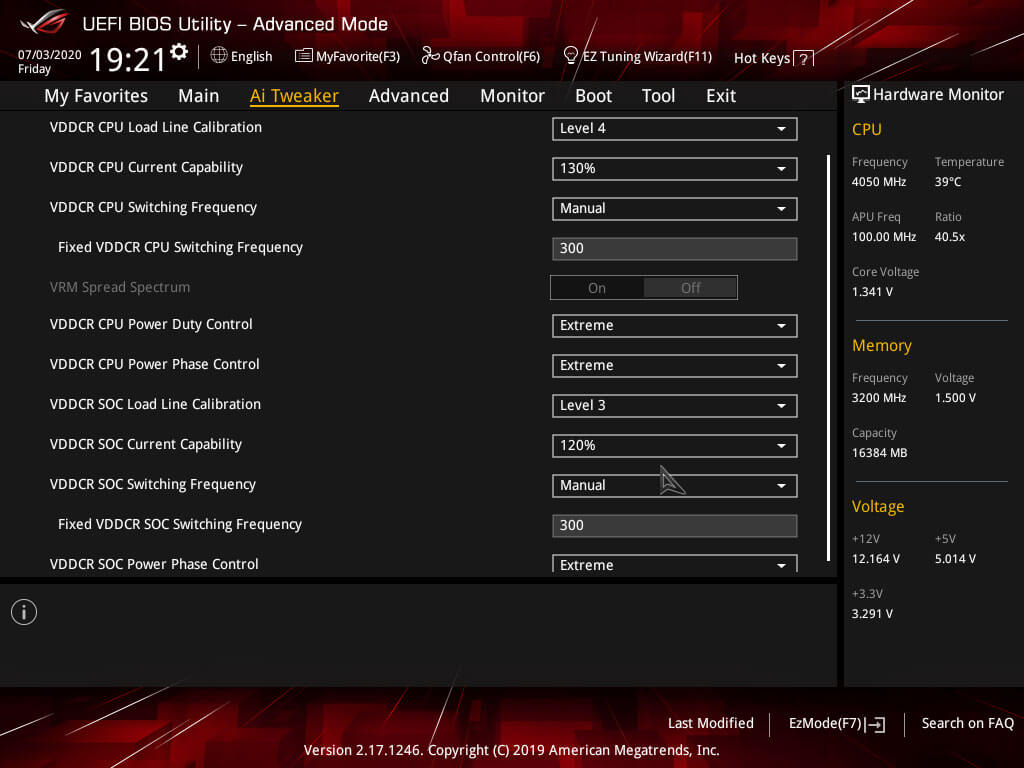
DIGI+ VRM options manage power phases, voltage, and frequency. These settings help fine-tune power delivery, improve stability, and prevent overheating.
They are especially useful for overclocking, offering better control over CPU performance, efficiency, and cooling.
Questions about overclocking Ryzen on ASUS board
Overclocking a Ryzen on an ASUS board involves adjusting settings like voltage, power phases, and LLC.
Ensuring good cooling and experimenting with small increments can help achieve stable overclocks, enhancing performance without risking CPU damage or overheating.
Read It: Dayz CPU Or GPU Intensive – Best Setup For Smooth Gameplay!
Need Help Understanding Digi+ VRM Settings (Asus X570)(3700X)
DIGI+ VRM settings on ASUS X570 (3700X) manage power flow to your CPU. Adjusting them helps with stability, especially during overclocking. You can control voltage, frequency, and phases to balance high performance and system reliability.
New 2600X Owner, Have a few questions (DIGI+ VRM, Cinebench Score, Temps, etc)
As a new 2600X owner, understanding DIGI+ VRM settings can improve power delivery for stability and performance.
Monitoring Cinebench scores and temperatures helps ensure your CPU runs efficiently, especially if you plan on overclocking or heavy tasks.
What can improve CPU stability except higher voltage and LLC?
Besides increasing voltage and using Load Line Calibration (LLC), improving cooling, optimizing power phase control, and ensuring sufficient power from your power supply can boost CPU stability. Lowering clock speeds or adjusting BIOS settings also helps enhance system reliability.
AI Suite 3 User Guide 100 Series
AI Suite 3 helps manage your ASUS motherboard settings. For 100 Series, it provides easy access to adjust CPU performance, monitor temperatures, and fine-tune power settings, making it user-friendly for optimizing your system’s performance.
VRM Switching Frequency & Power Phase Control – Optimal Setting
Finding the right VRM switching frequency and power phase control is crucial. Setting these optimally improves power efficiency and system stability. You can test different values in the BIOS to see what works best for your setup.
RIVE – “DRAM-AB/CD Power Phase Control” Making Computer Unstable
If DRAM-AB/CD power phase control on the RIVE motherboard causes instability, it might be due to incorrect settings or insufficient voltage. Adjusting these settings in the BIOS can help restore stability and improve overall performance.
FAQs
1. What is CPU power duty control?
CPU power duty control manages how much power the CPU receives. It helps balance performance and energy use for better efficiency.
2. How do I control my CPU power?
You can control CPU power through your motherboard’s BIOS settings. Adjusting voltage and phase settings helps optimize performance and energy consumption.
3. How does phase control work?
Phase control regulates power delivery to the CPU. It uses multiple phases to distribute voltage evenly, improving stability and performance under heavy loads.
4. What is meant by phase control?
Phase control refers to how power is supplied to the CPU. It ensures efficient voltage regulation by using several phases for stable performance.
5. Does motherboard power phase matter?
Yes, motherboard power phase matters. More phases generally mean better power delivery and stability, especially during overclocking and demanding tasks.
6. What is power control unit in CPU?
The power control unit manages power distribution within the CPU. It helps maintain optimal voltage levels, enhancing performance and efficiency during operation.
7. Is 8 phase VRM good?
An 8-phase VRM is good for most users. It provides stable power delivery, making it suitable for gaming and overclocking without issues.
8. Asus Performance and Power Saving Utilities (CPU power phase Control)
Asus utilities allow you to adjust CPU power phase control for better performance and energy savings, helping keep your system running efficiently.
9. CPU Power Switching Frequency & CPU Power Phase Control, any real-world OC’ing benefits?
Adjusting CPU power switching frequency and phase control can improve overclocking. Proper settings can enhance stability and performance, allowing for higher clock speeds.
10. On an Asus mobo, IS IT OK TO LEAVE CPU POWER DUTY CONTROL AND CPU POWER PHASE CONTROL TO EXTREME 24/7?
It’s generally safe to set these controls to extreme on Asus motherboards. However, monitor temperatures to ensure your system stays stable and cool.
Conclusion
In conclusion, CPU power phase control is essential for optimizing performance, stability, and longevity. Effectively managing power delivery enhances overclocking capabilities and cooling efficiency, making it crucial for gamers and professionals seeking to maximize their system’s potential.



