When it comes to your computer, keeping the CPU cool is essential for optimal performance. You might wonder, is a CPU temperature of 100°C too hot?
Yes, For a CPU, 100°C is too hot. While some processors can handle this temperature, keeping temperatures below 70-80°C is best to ensure optimal performance and prevent damage over time.
In this article, we’ll explore why 100°C is a red flag for CPU health and share tips on maintaining safe temperature levels to ensure your system runs smoothly.
Is a CPU temperature of 100°C too hot?
Yes, a CPU temperature of 100°C is too hot. The CPU is likely struggling to perform correctly at this temperature, as it can start to throttle its speeds to avoid damage.
Running at such high temperatures can lead to severe problems, like reduced lifespan and permanent hardware failure.
It’s essential to address cooling issues immediately to keep your CPU healthy and functioning efficiently.
How to cool your CPU: things to check
1. CPU cooling fans
Check if your CPU cooling fans are spinning correctly and speeding up when temperatures rise. Clean any dust-blocking airflow, as clean and fast-moving fans help keep your CPU cool and prevent it from overheating.
2. CPU cooler mounting
Ensure your CPU cooler is mounted securely. Heat can’t escape appropriately if it’s loose or not making complete contact. Tighten the cooler and align it well to ensure it touches the CPU for better cooling.
3. Thermal paste
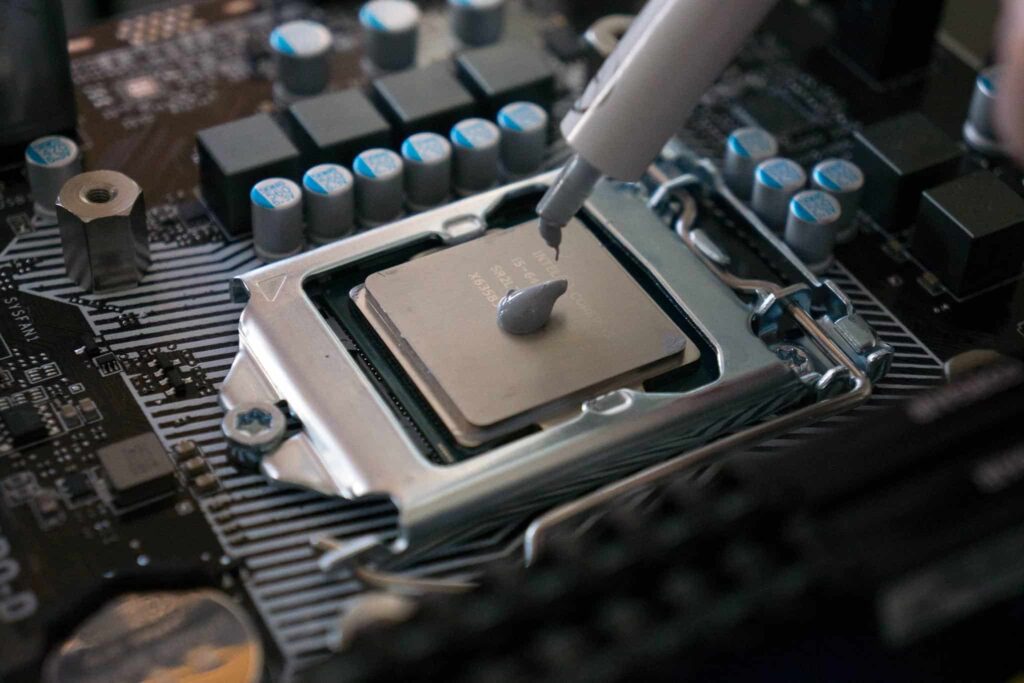
Thermal paste helps transfer heat from the CPU to the cooler. Make sure the thermal paste is applied evenly and isn’t dried out. Fresh, well-applied paste improves cooling and prevents your CPU from getting too hot.
4. CPU cooler obstructions
Look for anything blocking your CPU cooler, like dust or plastic covers. These obstructions can prevent airflow and make cooling less effective. Clear them out to keep your CPU temperature down and your system running smoothly.
Also Read: AVConferenced CPU: Why Matters For Video Conferencing Apps
5. TDP ratings
Your CPU cooler’s TDP rating should match or exceed your CPU’s heat output. If your cooler’s TDP is too low, it won’t handle the heat properly. Choose a cooler that fits your CPU’s TDP to prevent overheating and keep it performing well.
CPU running at 100 degrees while gaming
Suppose your CPU hits 100°C while gaming; that’s too hot. It might slow down to protect itself. Check your cooling fan’s thermal paste, and clean out dust to lower the temperature and improve gaming performance.
Is 100C too hot for CPU laptop?
Yes, 100°C is too hot for a laptop CPU. It can damage the hardware and slow down your performance. Clean the laptop’s vents, ensure proper airflow, and use a cooling pad to help reduce the temperature.
Normal CPU temperature while gaming
When gaming, a CPU should typically be between 60°C and 80°C. You might need to check your cooling system to see if it goes above that. Keeping it below these temperatures helps maintain smooth gaming without any risks of overheating.
My CPU is at 100 degrees Fahrenheit
If your CPU is 100°F (around 37°C), that’s a safe temperature. No need to worry! This level is average, especially when the system is idle or doing light tasks. Just keep an eye on it during heavy use.
How long can a CPU run at 100 C
A CPU shouldn’t run at 100°C for long. Prolonged high temperatures can cause permanent damage and shorten its lifespan. Fix the cooling issues quickly to reduce the temperature and keep your CPU healthy.
CPU 100 degrees on startup
If your CPU hits 100°C on startup, that’s a serious issue. It suggests a problem with your cooling system. Check the fans, thermal paste, and excellent mounting immediately to prevent damage and keep your system safe.
Also Read: FTPM Will Not Enable In New CPU – Steps To Update Your BIOS
CPU temp 100C idle
A CPU temperature of 100°C when idle isn’t normal. It’s a sign of a cooling problem or a hardware issue. Fix it as soon as possible to avoid overheating and damaging your system.
Is it okay if my CPU is at 100C during games?
No, a CPU reaching 100°C during games isn’t okay. It can harm your computer’s parts and reduce performance. Check the cooling setup, clean the fans, and make sure the airflow is good to lower the temperature.
100 Celsius Degrees: have I cooked my CPU?
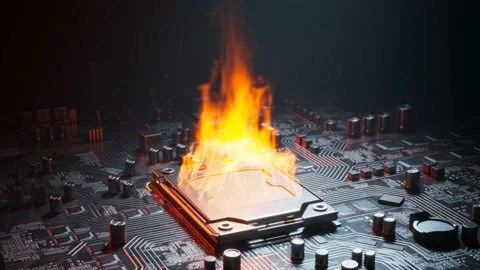
If your CPU hits 100°C, you’re close to cooking it! It can slow down or even shut off to protect itself at this temperature. Fix the cooling quickly to avoid damage and keep your CPU running smoothly.
Is It Normal 100°C CPU Temp?
No, it’s not normal for a CPU to reach 100°C. This temperature is too high and can lead to performance issues or even damage. Check your cooling system to bring the temperature down to safer levels.
Is 100 degrees safe for gaming and everyday use
100°C isn’t safe for gaming or everyday use. It can slow down your system and cause long-term damage to the CPU. Aim to keep your temperatures below 80°C to ensure smooth performance and prevent overheating.
Is 100°C at full load 24/7 bad?
Yes, running a CPU at 100°C all the time is harmful. It reduces your CPU’s lifespan and may cause performance issues. Improve your cooling setup to keep the temperature lower and protect your hardware.
CPU temperature often reaches 100°C
If your CPU often reaches 100°C, it’s too hot and risky. This high temperature means your cooling isn’t working well. Clean the fans, check the thermal paste, and make sure your cooling system is effective.
Why is my CPU at 100 Celsius on the start/ idle?
A CPU hitting 100°C at startup or idle suggests a significant cooling problem. This could be due to poor fan performance, improper, more excellent mounting, or old thermal paste. Fixing these can help lower the temperature.
Is it normal for a gaming laptop to hit 100°C in a game?
No, it’s not typical for a gaming laptop to reach 100°C while gaming. This high temperature can harm your hardware. Use a cooling pad, ensure good airflow, and check the laptop’s internal cooling to bring it down.
Must Read: Print Filter Pipeline Host High CPU – Quick Fixes In 2024!
100c CPU temp?
A CPU temperature of 100°C is too high and dangerous. It can cause your computer to slow down or even shut down. Check your cooling system and take action to prevent overheating as soon as possible.
Is 100 C (212 F) CPU temperature really safe?
100°C (212°F) isn’t safe for your CPU. It’s close to the maximum limit, causing performance drops or damage. It would help if you aimed to keep your CPU much cooler to maintain its health and prevent issues.
My CPU temps are at 98-100c is this bad
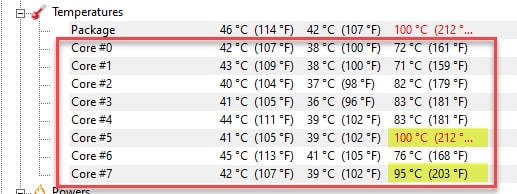
Yes, 98-100°C is too hot for your CPU. This can hurt performance and shorten your CPU’s life. Check your cooling system, make sure fans are working, and apply fresh thermal paste to reduce the temperature.
CPU apparently reaches 100C degrees, any ideas why
If your CPU hits 100°C, it’s likely due to poor cooling or airflow issues. Check if your fan is running correctly, your cooler is mounted right, and the thermal paste is applied correctly. Cleaning dust from the system can also help.
What is a normal temperature for a CPU and how do I keep it low?
Normal CPU temperatures range from 30-60°C at idle and up to 80°C under heavy load. To keep it low, use good cooling, check thermal paste, maintain airflow, and regularly clean dust from your computer.
i7 13700K is CPU running at 100 Degrees normal?
No, it’s not normal for an i7 13700K to reach 100°C. This high temperature suggests cooling problems. Ensure your cooler is installed correctly and the fans are working well, and consider better cooling options like a liquid cooler if needed.
My CPU is at 100C under load. How should I lower the temps?
To lower your CPU temps from 100°C under load, check the cooling fans, reapply thermal paste, improve airflow in your case, and consider upgrading to a better cooler. Keeping your PC dust-free can also help improve cooling efficiency.
How long can a CPU run at 100 degrees Celsius before it reduces lifespan and whatnot?
A CPU at 100°C won’t last long; it risks damage if kept that hot for hours. High temps can reduce its lifespan and performance. Cool it down quickly with proper airflow, fans, or a better cooler to prevent long-term issues.
Is it normal for a CPU to touch 100 degrees while gaming? My room temperatures are 37 degrees. I have 240mm AIO. My CPU is i5 9600k.
No, it’s not normal for your i5 9600k to reach 100°C, even with a 240mm AIO cooler. High room temps contribute, but check your cooler’s installation, thermal paste, and airflow to help lower your CPU temperature while gaming.
Must Read: Is 50 Degrees Celsius Hot For A CPU – Every User Should Know
FAQs
1. Will 100°C damage a CPU?
Yes, 100°C can damage a CPU over time. Cooling it down quickly is best to avoid performance issues or permanent damage.
2. Is 100 a good CPU temperature?
No, 100°C is too hot for a CPU. If not addressed, it can cause throttling, reduced performance, and even permanent damage.
3. How much Celsius is too hot for a CPU?
Above 85°C is too hot for most CPUs. Performance may drop at these temperatures, which can harm your processor’s lifespan.
4. Should the CPU be at 100 degrees when gaming?
No, your CPU shouldn’t reach 100°C while gaming. That’s too hot and suggests your cooling system isn’t working correctly.
5. Is it OK if my CPU is at 100?
No, it’s not OK. A CPU at 100°C can lead to throttling performance drops and may shorten its lifespan if not fixed.
6. Is 110 degrees bad for CPU?
Yes, 110°C is extremely bad for a CPU. It can cause immediate damage and drastically reduce the processor’s life. Cool it urgently.
7. Is 100°C bad for GPU?
Yes, 100°C is also bad for a GPU. It risks damaging the hardware and reducing its performance over time. Better cooling is essential.
8. Why does my CPU instantly go to 100°C?
Instantly reaching 100°C could mean issues with your cooler, improper thermal paste application, or a malfunctioning fan. Check your cooling setup immediately.
9. How bad is 90 degrees for CPU?
90°C is quite hot for a CPU. While it’s not immediately damaging, prolonged exposure to this heat can harm performance and longevity.
10. Is it okay for my CPU to run at 95°C?
Running a CPU at 95°C isn’t ideal. Although it might handle short bursts, long-term exposure at that temperature can reduce its lifespan and performance.
Conclusion
In conclusion, a CPU temperature of 100°C is too hot and can lead to severe damage and performance issues. It’s essential to monitor and maintain proper cooling. Regularly check fans, thermal paste, and airflow to ensure your CPU operates safely within optimal temperature ranges for longevity and efficiency.



