Virtual reality (VR) is an exciting technology that transports us to immersive worlds, allowing us to experience things like never before.
VR is typically intensive on CPU and GPU, but it leans more toward GPU usage for graphics rendering. A strong GPU is crucial for smooth performance, while a capable CPU helps manage overall game logic and processes.
This article will explore how these components work together in VR, their roles, and what you need to know to enhance your virtual reality adventures. Let’s dive in!
The Basics of VR Technology
1. What is Virtual Reality?
Virtual Reality (VR) is a technology that generates a simulated environment using computer graphics. Wearing a headset, you can see, hear, and even interact with things as if you’re inside that digital world, making everything feel more real.
2. How Does VR Work?
VR uses a headset with screens showing slightly different images to each eye. This creates a 3D effect; sensors track your head and hand movements, making the digital world respond like you’re there.
3. Key Components of VR
The main components of VR include a headset for visuals, motion sensors, a computer or console for processing, and input devices like controllers. Together, they create an immersive experience that feels lifelike and responsive to your movements.
Understanding CPU and GPU

1. What is a CPU?
A CPU (central processing unit) is your computer’s brain. It handles all the calculations and instructions, ensuring everything runs as it should. In VR, it manages tasks like movement, physics, and overall game logic.
2. What is a GPU?
A GPU (Graphics Processing Unit) is a specialized chip that handles visuals and graphics. It’s like the artist of your computer, making sure images are clear, fast, and smooth. For VR, the GPU is crucial for creating lifelike visuals.
You Should Know: Is Beamng CPU Or GPU Intensive – Boost Your Gaming Setup!
3. CPU vs. GPU: Key Differences
The CPU handles logic and calculations, making decisions about what happens next. The GPU focuses on rendering visuals and creating detailed graphics quickly. In VR, both work together, but the GPU often does the heavy lifting for smooth visuals.
The Role of CPU in VR
1. Processing Logic and Physics
The CPU processes the logic and physics in VR, controlling how things move and react. It decides how objects behave when collide or move, ensuring everything feels natural and believable in the virtual world.
2. Managing Resources
In VR, the CPU manages system resources, distributing tasks efficiently. It ensures that all processes, like sound, movement, and visuals, work together seamlessly without overloading the system, so your VR experience stays smooth.
3. Limitations of CPU in VR
The CPU can struggle with heavy VR tasks because it’s not built to handle high-speed graphics. When the load is too much, a strong GPU is often needed; it can create lag or slow down gameplay.
The Role of GPU in VR
1. Rendering Graphics
The GPU renders graphics quickly in VR, bringing vibrant colors and sharp details to life. It also ensures that the visuals are smooth and lifelike, enhancing the overall experience for a more immersive feel.
2. Handling High Resolutions
In VR, the GPU handles high resolutions, ensuring that each eye sees a crisp and clear image. This helps create a more realistic and comfortable viewing experience, making everything look as real as possible.
You Should Know: Is WOW CPU Or GPU Intensive – What Gamers Need To Know!
3. GPU’s Edge in Parallel Processing
The GPU excels at parallel processing, handling multiple tasks at once. This makes it perfect for VR, where many graphics calculations need to happen instantly. It provides smoother visuals and faster reactions in the virtual world.
CPU vs. GPU: Which is More Important for VR?
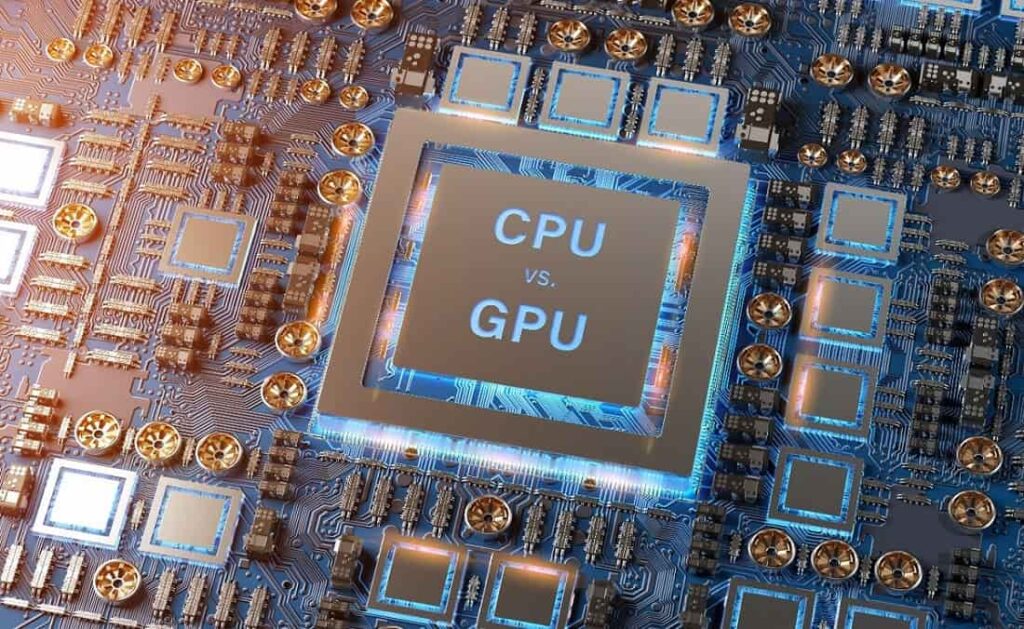
1. Balancing Act
VR needs both a strong CPU and GPU to work well. The CPU manages the game’s logic, while the GPU deals with visuals. Keeping them balanced helps prevent slowdowns and gives you a seamless VR experience.
2. Which One Takes the Lead?
The GPU often takes the lead in VR because it handles demanding graphics. However, the CPU still plays a vital role in processing interactions. For the best performance, both must work together, with the GPU slightly more dominant.
3. VR Demands: CPU and GPU Collaboration
VR demands collaboration between the CPU and GPU. The CPU manages tasks like physics and AI, while the GPU focuses on rendering visuals. They create a smooth, immersive experience, making each component equally important.
Optimizing VR Performance
1. Hardware Requirements for VR
VR hardware requirements include a powerful GPU for graphics and a decent CPU for processing tasks. You’ll also need enough RAM and a high-refresh-rate display. Investing in the right hardware ensures you enjoy a lag-free VR experience.
Read Also: Not Enough CPU For Conversion Of This Item – Easy Guide!
2. Tips for Enhancing VR Performance
Lower in-game settings, update drivers, and close background apps to boost VR performance. Consider upgrading your GPU for smoother visuals and the CPU for faster processing. These simple steps can significantly enhance your VR gameplay.
3. Choosing the Right Hardware
Choosing the right hardware for VR means focusing on a high-performance GPU and a capable CPU. Look for specs that meet or exceed the recommended settings for VR games. Investing in good hardware ensures the best virtual experience.
CPU Vs GPU for VR
Both the CPU and GPU are important for VR. The GPU handles graphics and visuals, while the CPU manages game logic and interactions. To get the best VR experience, a powerful GPU and a decent CPU are essential for smooth gameplay.
Is iRacing CPU or GPU intensive
iRacing is more CPU-intensive than many games. The CPU handles the game’s physics, AI, and car dynamics.
However, a good GPU is still necessary for high-quality visuals, so both components work together to deliver a smooth racing experience.
Is DCS CPU or GPU intensive
Digital Combat Simulator (DCS) is quite CPU-intensive, focusing on detailed flight physics and calculations.
A strong CPU is essential for smooth gameplay, but a powerful GPU is also needed to handle the high-resolution graphics and render realistic cockpit views.
VR CPU benchmarks
VR CPU benchmarks measure how well a CPU performs in handling VR tasks. High benchmarks indicate the CPU’s ability to handle VR’s game logic and physics demands. When choosing a CPU for VR, look for models with strong performance scores to ensure smooth experiences.
CPU Bottleneck In VR
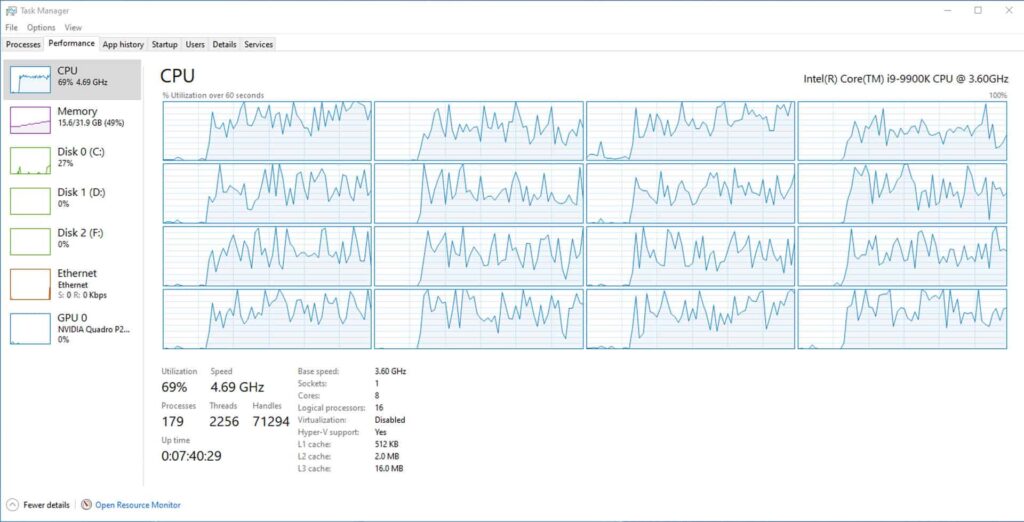
A CPU bottleneck in VR happens when the CPU can’t keep up with the GPU’s performance. This causes lag or stuttering.
To avoid this, use a balanced setup where both CPU and GPU are strong enough to handle VR demands smoothly.
Read Also: Is Destiny 2 CPU Or GPU Intensive – Smooth Gameplay – 2024!
Best GPU for VR
The best GPU for VR should have high processing power and fast frame rates. Popular choices include models like NVIDIA RTX and AMD Radeon.
Investing in a top-tier GPU ensures smooth, immersive visuals, making your virtual reality experience feel more realistic.
What are the best CPUs for PC-based virtual reality (PC VR)?
The best CPUs for PC VR include models like Intel Core i7/i9 or AMD Ryzen 7/9. These processors handle VR’s complex tasks and ensure smooth gameplay. They provide enough power to manage game logic and prevent lag in virtual reality experiences.
What type of video card is best for virtual reality (VR)?
The best video cards for VR include models like NVIDIA GeForce RTX 3080 or AMD Radeon RX 6800 XT. These GPUs offer high performance, smooth frame rates, and excellent visuals, making your virtual reality experiences immersive and lifelike without lag.
GPU or CPU. What’s the VR bottleneck?
In VR, the bottleneck depends on the specific application. If the game is graphics-heavy, the GPU might be the bottleneck.
The CPU could be the limit if it involves complex physics or AI. Both components should be balanced for smooth performance.
Does CPU play a big part in VR Performance?
Yes, The CPU is crucial for VR performance. It manages game logic, physics, and AI interactions. A strong CPU ensures quick responses and smooth gameplay in VR. However, a good GPU is crucial for delivering high-quality visuals and frame rates.
VR might be more CPU bound than we thought.
VR systems often depend heavily on the CPU, especially for processing game logic, physics, and AI. While GPUs handle visuals, the CPU ensures everything runs smoothly. In some cases, a powerful CPU can impact VR performance more than expected.
How CPU intensive is VR?
VR can be CPU-intensive, especially for detailed physics, AI, and interaction applications. The CPU must handle multiple tasks simultaneously to ensure a smooth experience. While the GPU manages graphics, the CPU’s workload can significantly impact how well VR performs.
Do expensive CPU’s and GPU’s pay off in VR?
Yes, investing in high-end CPUs and GPUs usually pays off in VR. They deliver smoother performance, faster response times, and better visuals.
The extra cost can lead to a more immersive experience with less lag, making virtual reality more realistic and enjoyable.
Upgrade advice – GPU &/or CPU
When upgrading for VR, focus on both the GPU and CPU. If your visuals are lagging, a GPU upgrade helps. If game logic and response times suffer, go for a CPU upgrade. Balancing both ensures a smoother and more immersive VR experience.
Must Read: CPU C-States On Or Off Gaming: How It Affects Gaming Latency
Upgrade my GPU or CPU for better VR?

For better VR, prioritize upgrading your GPU if you notice visual issues or lag. If the game stutters or AI interactions are slow, consider upgrading your CPU.
Balancing both components can significantly improve your VR experience, making it smoother and more engaging.
Does CPU matter that much anymore vs GPU?
Yes, the CPU still matters a lot, even with powerful GPUs. While GPUs handle graphics, the CPU manages game logic and AI. A balanced system with a good CPU and GPU ensures better performance and smoother gameplay.
Does VR need a good CPU?
Absolutely! VR needs a good CPU to run smoothly. It handles game logic, physics, and interactions. If the CPU is weak, it can cause lag, making the VR experience less enjoyable. A strong CPU is essential for an immersive experience.
Is the Microsoft Flight Simulator CPU or GPU intensive?
Microsoft Flight Simulator is both CPU and GPU intensive. It requires a powerful CPU for complex calculations like weather and physics, while a strong GPU handles stunning graphics. Both components must work well together for the best experience in the game.
Is screen recording CPU or GPU intensive?
Screen recording can be CPU—and GPU-intensive, depending on the method used. Software that relies on the CPU can strain your processor. However, using a GPU-accelerated tool can help reduce CPU load while recording.
Is Game development CPU intensive or GPU intensive? P.S I use unity.
Game development in Unity can be CPU intensive, especially for calculations and game logic. However, rendering graphics and handling animations require a good GPU. Balancing the CPU and GPU is essential for efficient game development and smooth gameplay.
Is VR gaming CPU intensive or GPU intensive?
VR gaming is both CPU and GPU intensive. The CPU handles game logic and interactions, while the GPU manages graphics and rendering. For the best VR experience, both components need to be powerful and work well together.
Is VR more CPU or GPU intensive?
VR requires significant resources from both the CPU and GPU. The CPU manages game logic and physics, while the GPU handles graphics. Both are important for a smooth and enjoyable virtual reality experience.
What CPU is good enough for VR gaming?
A good CPU for VR gaming is one with at least four cores and a high clock speed, like an AMD Ryzen 5 or Intel i5. These CPUs provide enough power for an immersive VR experience.
Must Read: Print Filter Pipeline Host High CPU – Quick Fixes In 2024!
Does CPU affect VR performance?
Yes, the CPU significantly affects VR performance. A weak CPU can cause lag and slow responses. A strong CPU helps ensure smooth gameplay, better interactions, and a more enjoyable virtual reality experience.
FAQs
1. Does VR rely on GPU or CPU?
VR relies on both GPU and CPU. The CPU handles calculations, while the GPU creates the graphics you see.
2. Does VR use more GPUs?
Yes, VR often uses more GPU power. It needs to render high-quality images quickly for a smooth experience.
3. Do virtual machines use CPU or GPU?
Virtual machines primarily use the CPU for processing tasks. However, some tasks can also benefit from GPU acceleration.
4. Is a 3060 good for VR?
Yes, the NVIDIA GeForce RTX 3060 is good for VR. It provides enough power for high-quality graphics and smooth performance.
5. Do you need a powerful GPU for VR?
Yes, a powerful GPU is important for VR. It ensures fast frame rates and detailed graphics for an immersive experience.
6. Why does VR use so much CPU?
VR uses a lot of CPUs because they need to process complex calculations, physics, and interactions in real time.
7. Is 16GB RAM enough for VR?
Yes, 16GB RAM is usually enough for VR gaming. It allows smooth performance in most VR applications and games.
8. Is 32GB of RAM good for VR?
Yes, 32GB of RAM is great for VR. It offers extra headroom for multitasking and demanding VR experiences.
9. Is 128 GB enough for VR gaming?
Yes, 128GB is more than enough for VR gaming. It provides ample space for games, apps, and virtual reality content.
10. Does VR require more GPU power?
Yes, VR requires more GPU power than traditional gaming. It must render two images for a 3D effect, which demands more resources.
Conclusion
In conclusion, VR technology demands significant resources from both CPU and GPU. While the GPU primarily handles graphics rendering, a capable CPU is crucial for managing game logic and interactions, ensuring a smooth and immersive virtual reality experience.



