When it comes to CPU temperatures, understanding what’s normal is crucial for your computer’s health.
A CPU temperature of 70°C is generally considered normal and safe for most processors. It’s common for CPUs to operate between 70-80°C under load. So, there’s no need to worry if your CPU hits 70°C!
This article will explore CPU temperature ranges, what happens when temperatures rise, and how to keep your CPU cool and performing at its best.
Understanding CPU Temperature Ranges
Most CPUs work best between 40°C and 70°C when busy. This range is safe and helps your computer run smoothly.
Going above 70°C occasionally isn’t a problem, but keeping it below that ensures your CPU stays healthy for longer. Cooler temperatures mean better performance and longer-lasting hardware for your system.
What Happens When Your CPU Gets Hot?
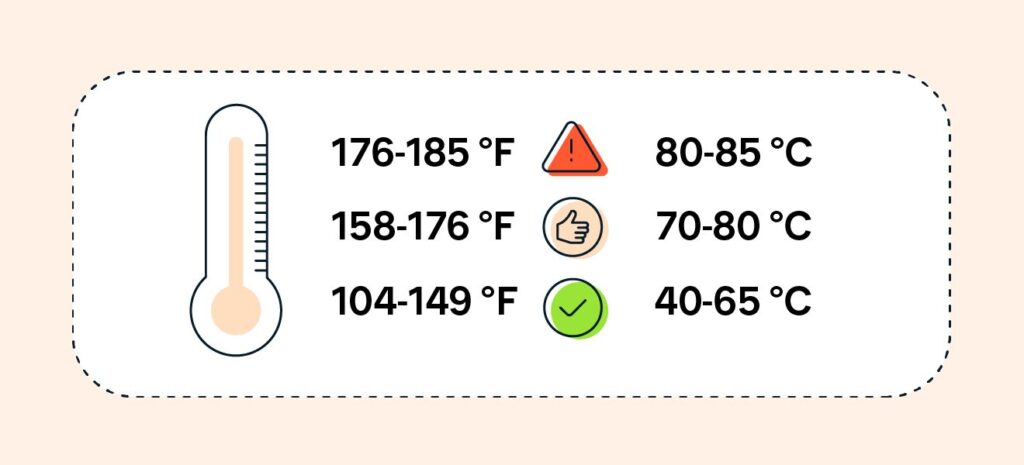
When your CPU gets too hot, it slows down to protect itself, called thermal throttling. You might notice your computer running slower, games lagging, or sudden shutdowns.
If this keeps happening, it can damage the CPU over time. Maintaining low temperatures helps your computer stay fast and prevents long-term problems.
Factors Influencing CPU Temperature
- Cooling System: If your computer’s fans or cooling system isn’t working well, the CPU can heat up quickly.
- Room Temperature: A hot room makes your CPU hotter, as the air can’t cool it down effectively.
- Overclocking: Pushing your CPU beyond its average speed generates more heat.
- Dust Buildup: Dust inside your computer blocks airflow, making it harder to cool down.
- Poor Airflow: The CPU temperature can rise if air can’t move quickly inside your computer case.
Is 70°C Too Hot?
A CPU running at 70°C is generally safe for most tasks but is close to the high side. It’s not dangerous, but you might want to watch it, especially during intense gaming or heavy workloads, to avoid overheating.
How to Lower CPU Temperature
- Improve Airflow: Ensure good airflow in your PC case by removing obstructions blocking air vents.
- Clean Dust: Regularly clean dust from fans and heat sink for better cooling.
- Use Thermal Paste: Apply fresh thermal paste between the CPU and cooler for efficient heat transfer.
- Upgrade Cooling: Consider upgrading to a better CPU cooler or adding extra case fans for improved heat dissipation.
- Lower Overclocking: If you’ve overclocked your CPU, reduce it to help decrease temperature and maintain stability.
Why CPU Temperature Matters
CPU temperature is crucial because it affects performance and lifespan. If the CPU gets too hot, it can slow down or shut off to prevent damage. Keeping the CPU cool helps it run better and last longer, ensuring your computer stays reliable and efficient.
How to Monitor CPU Temperature
To monitor CPU temperature, use software tools like HWMonitor or Core Temp. These programs show real-time temperature readings, helping you keep track. Some computer BIOS settings also display CPU temperatures. Regularly checking lets you catch any overheating issues early and maintain optimal performance.
Also Read: Very High CPU Load, But Nothing Significant In Top – Read It
Normal Operating Temperatures for Popular CPUs
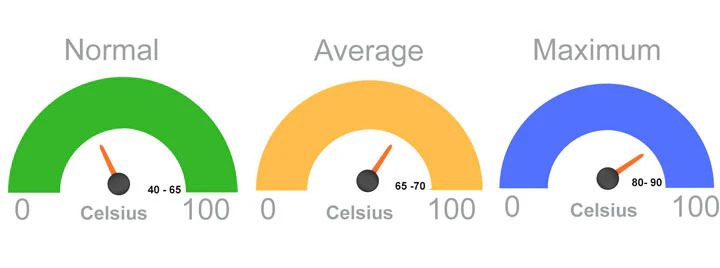
Normal CPU temperatures vary by model but generally range from 30°C to 70°C (86°F to 158°F). Temperatures up to 85°C (185°F) for high-performance CPUs are acceptable during heavy tasks. Knowing your CPU’s normal range helps you identify potential overheating and maintain its efficiency.
Consequences of Prolonged High CPU Temperature
Prolonged high CPU temperatures can cause severe problems like system crashes, data loss, or permanent damage.
Overheating reduces performance, leading to slower speeds and lag. In extreme cases, it can shorten the CPU’s lifespan, costing you money in repairs or replacements.
The Role of Thermal Paste in CPU Temperature
Thermal paste is a unique compound placed between the CPU and its cooler. It fills tiny gaps, improving heat transfer.
This helps keep the CPU cool by allowing heat to escape efficiently. Regularly replacing thermal paste is essential for maintaining optimal performance and preventing overheating.
The Impact of Ambient Room Temperature on CPU Heat
The room temperature affects your CPU’s heat. If it’s hot outside, your CPU will also run warmer. A cooler room helps your CPU stay at a safe temperature. Keeping your computer in a well-ventilated, more relaxed area can improve its performance and longevity.
Also Read: Is 60c Safe For CPU – How It Affects Performance & Lifespan!
Overclocking and Its Effects on CPU Temperature
Overclocking makes your CPU run faster than usual, which can lead to higher temperatures. While this boosts performance, it also increases the risk of overheating. If you overclock, ensure you have reasonable cooling solutions to prevent damage and maintain stability.
Signs That Your CPU is Overheating
If your CPU is overheating, you may notice your computer slowing down or freezing. Unusual loud fan noises or sudden shutdowns can also indicate high temperatures. Keeping an eye on these signs helps you address issues before they lead to severe damage.
How to Choose the Right Cooling Solution for Your CPU
Choosing the right cooling solution involves considering your CPU’s size, power, and usage. Air coolers are simple and affordable, while liquid coolers offer better performance. Research your options and read reviews to find a cooler that meets your needs for temperature control.
The Benefits of Regular System Maintenance
Regular system maintenance keeps your computer running smoothly. Cleaning dust from fans and vents prevents overheating.
Updating software and checking for hardware issues can improve performance. Investing time in maintenance helps extend your computer’s lifespan and ensures it operates at its best.
When to Consider Professional Help for High CPU Temperatures
If your CPU often overheats despite taking steps to cool it, it may be time to seek professional help. Experts can diagnose problems, replace damaged parts, or recommend better cooling solutions. Getting professional assistance ensures your computer stays safe and performs well.
Must Read: Is 100c Too Hot For CPU – Avoid Damage With These Tips 2024!
CPU Overheating – 70 degrees Celsius Idle

A CPU at 70 degrees Celsius while idle is usually too warm. Ideally, idle temperatures should be lower, around 30-50 degrees Celsius. Consider improving cooling if your CPU is consistently at 70°C when idle.
Is 70 Degree CPU Safe?
A CPU temperature of 70 degrees Celsius is generally safe for most processors. However, keeping it cooler is better for longevity. If temperatures rise above this during heavy use, check your cooling system.
Is a CPU temp of 70°-80° while gaming safe?
During gaming, a CPU temp between 70°-80°C is often acceptable, but it’s on the higher side. If your CPU frequently reaches this range, consider enhancing your cooling system to ensure optimal performance and avoid damage.
Is 70°-80° a safe temp for CPU
Yes, a CPU temperature of 70°-80°C can be safe during heavy tasks like gaming. However, prolonged exposure to these temperatures can lead to issues. Regular monitoring and cooling measures can help maintain optimal performance.
Is 70°C safe for a laptop?
A laptop CPU temperature of 70°C is generally safe under load. However, laptops often run hotter than desktops. Make sure the laptop has proper ventilation to avoid overheating and ensure it performs efficiently.
70 C GPU 90C CPU. is it normal?
A GPU at 70°C and a CPU at 90°C is abnormal. A CPU at 90°C is too hot and could cause damage. Check your cooling system and consider cleaning dust from fans and vents.
Is 70 degrees hot for a GPU
A GPU temperature of 70 degrees Celsius is considered safe but warm. During heavy gaming or tasks, GPUs can reach higher temperatures. Regular monitoring and good airflow can help keep your GPU running efficiently.
Is 70 degrees hot for a CPU idle
Yes, 70 degrees Celsius is too hot for a CPU when idle. Idle temperatures should ideally be around 30-50 degrees Celsius. Check your cooling solutions to see if your CPU consistently reaches 70°C when idle.
Is 70 degrees Celsius hot for a CPU while Gaming?
While gaming, a CPU temperature of 70 degrees Celsius is acceptable but can be higher. Maintaining an excellent cooling system and monitoring temperatures helps ensure your CPU stays within safe limits during intense gaming sessions.
Is 70 degrees hot for a CPU laptop
A CPU temperature of 70 degrees Celsius is warm for a laptop. While it may be okay during heavy use, lower temperatures are better. Ensure your laptop has good airflow to keep it cooler.
Is 80 degrees Celsius hot for a CPU while Gaming
Yes, 80 degrees Celsius is hot for a CPU while gaming. It’s on the high side and could lead to overheating issues. Make sure your cooling system works well to keep temperatures down.
Must Read: Is 90c Safe For CPU – Tips For Safe Temperature Management!
Is 75 degrees Celsius hot for a CPU while Gaming?
A CPU temperature of 75 degrees Celsius while gaming is generally acceptable but getting close to the high end. Regularly monitor your CPU temperatures and ensure proper cooling to avoid potential issues.
What Is A Good CPU Temp?
A good CPU temperature is usually between 30 and 50 degrees Celsius when idle and up to 70 degrees Celsius under load. Keeping temperatures within this range helps maintain performance and prolongs the CPU’s lifespan.
Is 70 degrees Celsius hot for a CPU while gaming?

A CPU temperature of 70 degrees Celsius while gaming is generally safe but can be warm. If temperatures reach this often, consider checking your cooling solutions to ensure your system stays healthy and performs well.
Should I be worried if CPU temp goes above 70C????
Yes, you should be cautious if your CPU temperature exceeds 70 degrees Celsius. While it can be safe during heavy tasks, frequent high temperatures may cause long-term damage. Monitor and improve your cooling system.
Is a 60-70 CPU temperature dangerous when gaming?
A CPU temperature between 60-70 degrees Celsius is not dangerous when gaming, but it is higher than ideal. Keeping it more excellent helps improve performance and prevents potential damage, so monitor temperatures regularly.
Should I be worried if my CPU is sitting at 70-80°C at low usage?
Yes, you should be worried if your CPU sits at 70-80 degrees Celsius during low usage. This suggests a cooling issue. Check your fans and ventilation to prevent overheating and potential damage.
Are temperatures of 70°C+ on CPU fine for a laptop when completely idle?
Idle temperatures of 70°C+ for a laptop CPU are not fine. Idle temperatures should be much lower, ideally below 50°C. High idle temperatures may indicate cooling issues that need to be addressed.
See Also: Is 80c Safe For CPU – Is It Safe For Gaming And Performance?
Does an average Temperature of 70 degrees affect CPU lifetime?
An average temperature of 70 degrees Celsius can affect CPU lifetime over time. Consistent high temperatures can lead to wear and tear. Keeping your CPU cooler helps ensure it lasts longer and runs better.
CPU sitting at 70-80°c at low usage, should I be worried?
Yes, you should be concerned if your CPU is sitting at 70-80 degrees Celsius during low usage. This usually means there’s an issue with cooling. Take steps to improve airflow and cooling solutions.
Can your CPU get damaged if it’s routinely at 70-80 degrees Celsius?
Yes, routinely keeping your CPU at 70-80 degrees Celsius can damage it over time. High temperatures can shorten its lifespan and lead to overheating. Ensure good cooling and monitor temperatures regularly to avoid issues.
FAQs
1. Is 70 CPU Temp Too High?
A CPU temperature of 70 degrees Celsius is high but usually safe during heavy use. It’s best to monitor it regularly.
2. Is 80 Degrees OK for CPU?
An 80 degrees Celsius CPU temperature is on the high side. It’s okay temporarily but not ideal for long-term use.
3. Will 90 Degrees Damage CPU?
Yes, a CPU temperature of 90 degrees Celsius can cause damage. It’s best to cool it down immediately to prevent issues.
4. Is 100 Degrees OK for CPU?
No, a CPU temperature of 100 degrees Celsius is not okay. It can lead to severe damage and system failures.
5. How Hot Is Unsafe for a CPU?
Temperatures above 85 degrees Celsius are generally unsafe for a CPU. Staying more excellent helps prevent damage and ensures better performance.
6. How to Cool Down a CPU?
To cool down your CPU, improve airflow, clean dust from fans, and consider adding better cooling solutions like heatsinks or fans.
7. What Is a Critical CPU Temperature?
A critical CPU temperature is usually around 90-100 degrees Celsius. Exceeding this can lead to thermal throttling and potential damage.
8. Is 125 F Hot for a CPU?
Yes, 125 degrees Fahrenheit (about 52 degrees Celsius) is warm for a CPU. Aim to keep it more relaxed for better performance.
9. What Is a Normal Temperature for a CPU and How Do I Keep It Low?
Normal CPU temperatures range from 30 to 70 degrees Celsius. To keep them low, ensure good airflow, clean dust, and use quality coolers.
10. Is 70 Degree Celsius Normal CPU Temperature While Watching YT Vids or Surfing the Internet? (Ryzen 7 3700X/Wraith Cooler)
Yes, 70 degrees Celsius is high for casual tasks like watching videos or surfing the internet. Monitor it for better cooling.
Conclusion
In conclusion, a CPU temperature of 70°C is generally safe, especially under load, but it’s advisable to monitor it closely. Regular maintenance, good airflow, and proper cooling solutions can help maintain optimal temperatures, ensuring your CPU performs well and lasts longer.



