When building or upgrading a PC, one common concern is whether your CPU or GPU will bottleneck the system’s performance.
Yes, a weak GPU can bottleneck a powerful CPU, limiting performance. However, it depends on your system’s setup and what you’re running. A balanced CPU and GPU ensure optimal gaming or computing performance.
In this article, we’ll break down bottlenecking and how it can affect your system and provide simple ways to recognize and resolve it. Whether gaming, video editing, or running complex software, this guide will help.
Understanding Bottlenecking
1. What Does Bottleneck Mean in PC Performance?
A bottleneck happens when one component limits the overall speed of your system. For instance:
- CPU bottleneck: The CPU can’t process data fast enough for the GPU.
- GPU bottleneck: The GPU is too slow to keep up with the CPU’s calculations.
2. Common Signs of a Bottleneck in Gaming or Workloads
Have you ever noticed that your CPU usage is 100%, but your GPU is around 50%? That’s a classic CPU bottleneck. On the flip side, if your GPU is maxed out and the CPU barely breaks a sweat, it’s the GPU dragging its feet.
3. CPU Bottleneck vs. GPU Bottleneck: What’s the Difference?
The difference lies in which component is slowing things down:
- CPU bottleneck: Most common in games with many AI or physics calculations.
- GPU bottleneck: This happens in graphically intensive games or high-resolution tasks.
What Is a CPU bottleneck?
A CPU bottleneck happens when the CPU is too slow to keep up with the GPU, limiting overall performance.

It causes delays in tasks like processing game logic or background tasks, leading to reduced frame rates or stutters. This slows down the system, even with a powerful GPU.
What Is a GPU bottleneck?
A GPU bottleneck happens when the GPU can’t keep up with the CPU’s speed. The GPU struggles to render graphics quickly, causing low frame rates or visual delays. Even if the CPU is fast, the overall performance feels slow because the GPU is the weaker link.
Also Read: How Tight Should CPU Cooler Be: Tips For Properly Tightening
What Does Bottlenecking Mean?
Bottlenecking happens when one part of your computer (like the CPU or GPU) is slower than the other, causing a slowdown.
It’s like a traffic jam where one lane is too narrow. This slows the overall performance, making your system less efficient, even if other parts are fast.
What Is Bottlenecking in Computer Hardware?
Bottlenecking in computer hardware happens when one component (like the CPU or GPU) is slower than the other, causing a performance slowdown. It’s like a traffic jam, where the slowest part of your system limits how well everything else works, even if the other parts are powerful.
How to Test for a Bottleneck
They use monitoring tools like MSI Afterburner or Task Manager to test for bottlenecks. Check CPU and GPU usage while gaming or running tasks. If one is much higher than the other, that’s a sign of a bottleneck. Tools help you see where the problem lies.
How to Identify a Bottleneck
To identify a bottleneck in your system, follow these steps:
- Monitor CPU and GPU Usage: Use tools like Task Manager or MSI Afterburner to check the usage of your CPU and GPU. If one is maxed out while the other is underutilized, that’s a sign of a bottleneck.
- Test Different Games/Applications: Run various games or programs to see if performance drops. If it happens consistently with one component, you likely have a bottleneck.
- Check Frame Rates: The system may be bottlenecked if your frame rate drops significantly, mainly when one component is fully used.
- Perform Stress Tests: Use benchmarking software to test each component individually and see if one is consistently slower than the other during heavy loads.
- Compare Specs: Compare the specs of your CPU and GPU. If one is significantly more potent, it could cause a bottleneck.
How to Fix a GPU Bottleneck
To fix a GPU bottleneck, consider the following steps:
- Upgrade the CPU: If your CPU limits the GPU, upgrading to a faster processor can help balance the system.
- Lower Game Settings: Reduce the resolution or graphical settings to lessen the load on the GPU.
- Overclock the CPU: Boosting your CPU’s performance through overclocking can improve the overall balance between the CPU and GPU.
- Enable V-Sync or Frame Rate Cap: This can help prevent the GPU from rendering more frames than the CPU can handle.
You Want a Slight GPU Bottleneck, With Some Caveats
A slight GPU bottleneck means the CPU is doing most of the work, allowing the GPU to focus on rendering graphics.

This can be okay for smooth gameplay. However, performance will drop if the bottleneck is too big, so balancing the components is critical for a good experience.
How do know if your games are CPU or GPU bottlenecked?
Check your CPU and GPU usage during gameplay. If the CPU is maxed out but the GPU isn’t, it’s a CPU bottleneck. If the GPU is fully used while the CPU isn’t, it’s a GPU bottleneck. Monitoring software like MSI Afterburner can show you these details.
Your gaming PC has a bottleneck. What should you do?
If your PC has a bottleneck, try lowering game settings, like reducing graphics quality or resolution. You can also upgrade the slower component, whether the CPU or GPU. Ensuring both are well-matched in power will prevent bottlenecks and improve overall performance.
Why am I getting bottleneck?
You might get a bottleneck if one part of your computer (CPU or GPU) is slower. For example, if your CPU is old or weak, it can slow down the performance of a powerful GPU, causing a bottleneck that affects gameplay or tasks.
Is “bottleneck” really that big of a thing?
Bottlenecking can be vital if you want the best performance. It affects gaming and heavy tasks, as it slows down your system.
However, in most cases, small bottlenecks aren’t a huge deal, but if it’s noticeable, upgrading the slower part can improve performance significantly.
Also Read: CPU Core Ratio Sync All Cores Or Auto – Simple Steps – 2024!
Is this GPU a bottleneck for my old CPU
Yes, if you pair a powerful GPU with an older CPU, it can create a bottleneck. The CPU may need to be faster to handle the data the GPU needs, limiting its performance. In this case, upgrading the CPU could help balance the system and improve overall performance.
Bottleneck calculator is inaccurate?
Bottleneck calculators may only sometimes be accurate, as they only consider some factors like game optimization or specific hardware behavior.
They offer a rough estimate, but real-world performance depends on many variables, like drivers, settings, and the software you’re running, making exact predictions difficult.
CPU GPU bottleneck Calculator
A CPU-GPU bottleneck calculator estimates whether your CPU or GPU will limit performance based on your chosen hardware.
It compares the processing power of your components to see if they’re well-matched. While helpful, it’s only sometimes 100% accurate, as it only accounts for some real-world variables.
Will my gpu bottleneck my CPU calculator?
A GPU bottleneck calculator tells you if your GPU is too powerful for your CPU. The GPU’s performance will be limited if the CPU can’t process data fast enough. This tool helps estimate the risk of a GPU bottleneck, but real-world performance can vary based on other factors.
CPU bottleneck Calculator
A CPU bottleneck calculator checks if your CPU is slowing down your system. It compares the CPU’s processing speed to your GPU and other components.
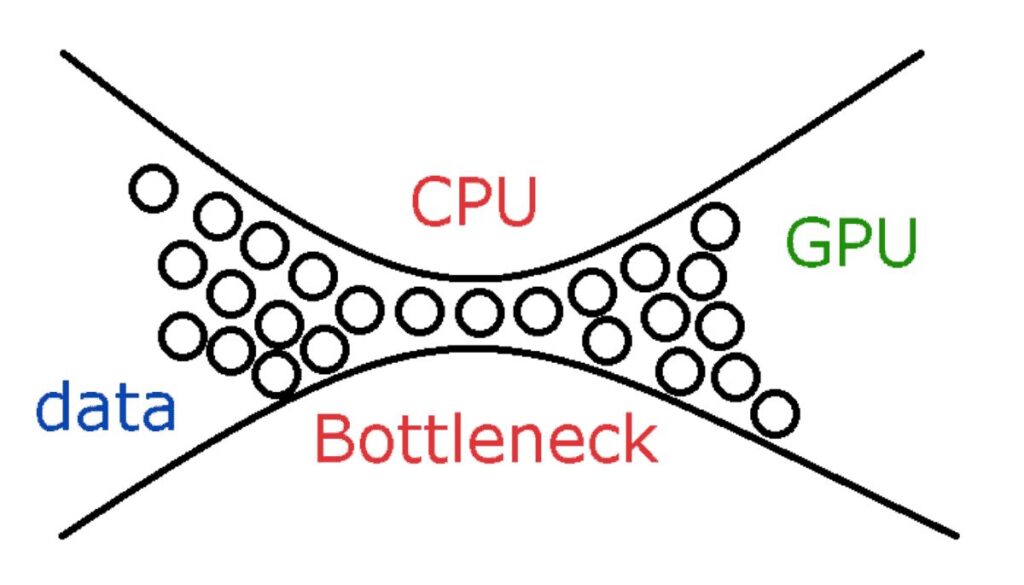
While helpful in estimating performance, it’s only sometimes accurate since it doesn’t account for software optimizations or specific workloads in real usage.
Will My GPU bottleneck my CPU gaming?
If your GPU is too powerful for your CPU, it can cause a bottleneck in gaming. The CPU may need help to process game data quickly enough, making the GPU underperform. To avoid this, ensure your CPU is fast enough to match your GPU’s power for smooth gaming.
How can I tell if my CPU will bottleneck my GPU?
To tell if your CPU will bottleneck your GPU, check the CPU and GPU usage during gaming. If the CPU is maxed out while the GPU isn’t fully used, the CPU is the bottleneck. Monitoring software like MSI Afterburner can help you see this.
At what point does a CPU bottleneck a GPU and vice-versa?
A CPU bottlenecks a GPU when the CPU can’t process data fast enough, limiting the GPU’s potential. A GPU bottlenecks the CPU when the GPU is too powerful, causing the CPU to struggle. The bottleneck occurs when one component becomes slower than the other, limiting overall performance.
How do I know if CPU and GPU will bottleneck?
You can tell if your CPU and GPU will bottleneck by monitoring their usage. If one is maxed out while the other isn’t, it’s a sign of a bottleneck. Tools like MSI Afterburner or Task Manager can help you identify the part holding back the performance.
CPU<=>GPU bottleneck explained TL;DR for gaming
A CPU bottleneck happens when the processor can’t keep up with the GPU, slowing down the game. A GPU bottleneck occurs when the graphics card is too slow for the CPU, limiting performance. Balancing both components ensures smooth gaming without one holding back the other.
Read Also: Are Most HP CPU Fans Interchangeable? – Quick Guide In 2024
New gpu will cause CPU bottleneck – how big of a problem is it really?
If you upgrade to a powerful GPU and keep an old CPU, it can cause a bottleneck. The CPU won’t be able to keep up, lowering overall performance. This can be a problem in demanding games, but a new CPU can fix the issue and allow the GPU to perform better.
Does a CPU/GPU bottleneck hurt anything other than performance?
A CPU or GPU bottleneck mainly affects performance, causing slower gameplay or tasks. However, it can also lead to higher temperatures, as the slower component works harder to keep up. This can reduce system lifespan if not addressed, but the main issue is always lower performance.
Please teach me how to recognize if CPU or GPU will bottleneck / overkill
Monitor CPU and GPU usage during gaming or tasks to recognize a bottleneck. If one runs at total capacity while the other is underused, that’s a bottleneck. Overkill happens when one component is more vital than the other, leading to wasted potential. Balance both for optimal performance.
FAQs
1. Is it possible for a GPU to bottleneck a CPU?
Yes, it’s possible. If your GPU is too powerful for a weak CPU, the CPU may need help to keep up, creating a bottleneck.
2. Can my GPU handle my CPU?
Yes, a GPU can handle the CPU, but it depends on their performance balance. If the CPU is too slow, it could bottleneck the GPU.
3. Will a weak GPU bottleneck the CPU?
Yes, a weak GPU can bottleneck a powerful CPU. The CPU will be ready to process data, but the GPU can’t keep up, limiting performance.
4. Is 100% GPU usage bad?
Not necessarily. If your GPU is 100%, it works at total capacity. However, if paired with a bottlenecked CPU, it could be a problem.
5. How to know if CPU and GPU are compatible?
Check the specs of both parts. The CPU should be fast enough to support the GPU without creating a bottleneck.
6. Is gaming CPU or GPU intensive?
It depends on the game. Some games are more CPU-intensive, while others rely heavily on the GPU. Generally, modern games are GPU-intensive.
7. How do I stop my CPU from bottlenecking my GPU?
Upgrade your CPU to a faster one that matches your GPU’s power. Overclocking or adjusting settings can also help reduce bottlenecks.
8. Can my motherboard bottleneck my GPU and CPU?
Yes, an old or low-quality motherboard can bottleneck the CPU and GPU by limiting performance due to slower data transfer speeds.
9. How do I know if I need a new CPU or GPU?
Monitor performance during heavy tasks. If your CPU or GPU is frequently maxed out while the other isn’t, upgrading the bottlenecking component is time.
10. How can you determine if a new GPU will cause a bottleneck on an older CPU? What are the indicators of a bottleneck?
If you upgrade your GPU and notice the CPU is 100% usage while the GPU is underutilized, that’s a bottleneck. Use monitoring tools to identify this.
Conclusion
To avoid bottlenecks:
- Ensure your CPU and GPU are well-matched in performance.
- Monitor usage with tools like MSI Afterburner to identify issues.
- If one component is underperforming, consider upgrading the weaker part for improved system balance.



